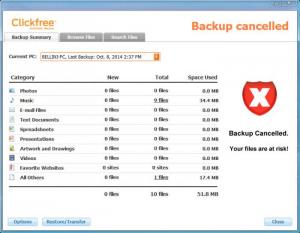Clickfree Automatic Backup
3.16
Size: 25.57 MB
Downloads: 15059
Platform: Windows (All Versions)
Automated utilities are always useful, especially when it comes to backing up data. Clickfree Automatic Backup can back up your data to a removable drive automatically, as the name points out. You only need to interact with the application once, after which you won't have to think about backing up your files again.
The software is free to try for a limited period of time, but without any functionality restrictions. It is compatible with all modern Windows versions and it is available for Mac OS X as well. Installing the program is not difficult and there is no need to sacrifice a significant amount of resources or to set up any prerequisite tools.
You will have to switch between several windows, back and forth, to find all controls, but it should not take long to master the application. When launched for the first time, Clickfree Automatic Backup will ask you to select a removable drive, after which it will scan your entire hard drive for pictures, music, email files, text documents and other file types. The scanning will not commence immediately. The program will display a countdown timer, to allow you to go through its general settings if you need to.
If you have a large storage device connected to your computer, you can decide to back up all your pictures, documents and so on. Scanned file types are displayed in a list, along with their count and total size. You can exclude one or more file types if you want to, but you can also target specific files or folders, on the same window, but on different tabs.
Choosing what data to back up and setting up a schedule in the general settings menu are the last tasks you need to perform. Clickfree Automatic Backup will back up the targeted data or file types automatically, according to your schedule. What's more, the program will always react to specific external drives, when you connect them to your computer. In other words, if it's time to back up your important documents, you only need to plug in your USB stick and Clickfree Automatic Backup will take care of the rest immediately, without asking for any user input.
Pros
The software can back up specific data or file types automatically, according to a schedule. What's more, it can start backing up automatically, when you connect a specific removable drive.
Cons
The long scanning process may inconvenience users who want to back up specific files or folders. Whith Clickfree Automatic Backup, you will never have to think about backing up your data.
Clickfree Automatic Backup
3.16
Download
Clickfree Automatic Backup Awards

Clickfree Automatic Backup Editor’s Review Rating
Clickfree Automatic Backup has been reviewed by Frederick Barton on 15 Oct 2014. Based on the user interface, features and complexity, Findmysoft has rated Clickfree Automatic Backup 4 out of 5 stars, naming it Excellent